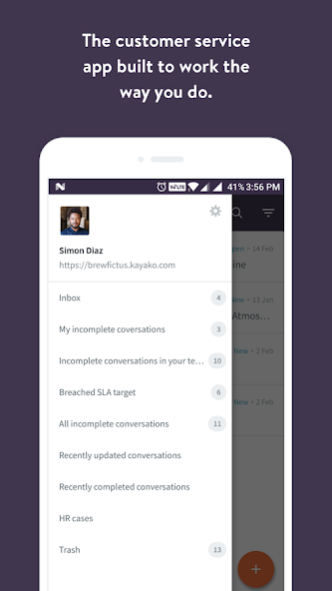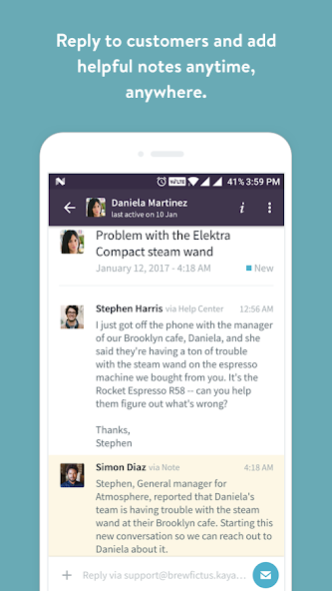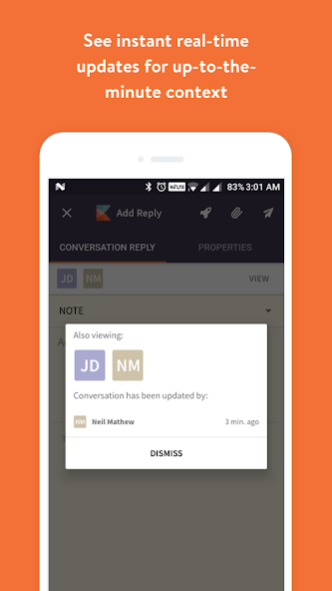Kayako 2.0.6
Continue to app
Free Version
Publisher Description
Note: Please note that this app is meant for the new Kayako (and not for Kayako Classic ). Do try out our latest version here, I'm sure you'll love it: kayako.com/free-trial
Deliver great customer service experience from anywhere in the world with Kayako.
We know your life exists beyond the desk. So why not bring your customers along with you? Whether you're working from home, across the globe, or simply stuck in a meeting, you can create memorable customer service experiences in just a few taps.
Key Features
• View, sort and filter conversations
• Perform bulk operations on conversations
• View and add case replies (with attachments)
• Edit case properties like priority and status
• View other agents updating the case and witness real time updates
• Use Macros for quick responses
• Copy someone in while replying to conversations
• Add new Case, User and Organization
• View, edit and add notes to User and Organization profiles
• Search for Users, Organizations and Conversations
• Deep Linking & Voice Search support
About Kayako
Kayako is a free app for Android published in the Office Suites & Tools list of apps, part of Business.
The company that develops Kayako is Kayako Support. The latest version released by its developer is 2.0.6.
To install Kayako on your Android device, just click the green Continue To App button above to start the installation process. The app is listed on our website since 2018-03-31 and was downloaded 5 times. We have already checked if the download link is safe, however for your own protection we recommend that you scan the downloaded app with your antivirus. Your antivirus may detect the Kayako as malware as malware if the download link to com.kayako.android.k5 is broken.
How to install Kayako on your Android device:
- Click on the Continue To App button on our website. This will redirect you to Google Play.
- Once the Kayako is shown in the Google Play listing of your Android device, you can start its download and installation. Tap on the Install button located below the search bar and to the right of the app icon.
- A pop-up window with the permissions required by Kayako will be shown. Click on Accept to continue the process.
- Kayako will be downloaded onto your device, displaying a progress. Once the download completes, the installation will start and you'll get a notification after the installation is finished.